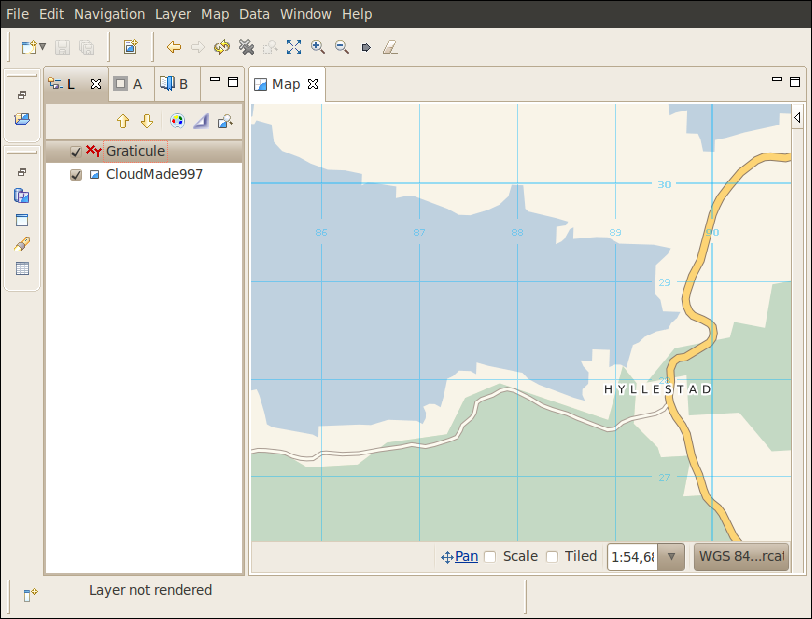Add new Graticule¶
- Select any map
- Left click Layer ‣ Add...
- Select Map Graticule
- Left click Next
- Left click Graticule
- Left click Finish
You should now see something similar to the example below
Note
Graticule only support CRS with unit “meter” on all axis.
Related tasks